De wereld van Uni5Pay+
Op deze pagina nemen we je graag mee in de wereld van Uni5Pay+
Waar kan ik mijn Uni5Pay+ wallet gebruiken?

Het geheim van het Uni5Pay+ ecosysteem ligt in de samenwerking met onze vele merchants. Samen met onze merchants werken we aan een digitale toekomst. Klik op de knop voor al onze merchants.
SPSB kaart(en) koppelen
Vanaf nu kan je je Surinaamse Postspaarbank Debet kaarten en Monikarta koppelen in de Uni5Pay+ app! Met deze nieuwe functie kan je al je SPSB-kaarten koppelen, je kan de saldi bekijken van je kaarten en ook geld overmaken van je kaarten naar je Uni5Pay+ wallet! Om gebruik te maken van de nieuwe functie, ga naar level 2 in de app.
- Ga naar het “menu” (linksboven).
- Klik op "Banks"
- Klik op de "Surinaamse Postspaarbank"
- Klik op "Bind your card"
- Vul het kaartnummer in van je Debet kaart of Monikarta.
- Vul de vervaldatum van je kaart in.
- Klik op send SMS-Code en vul de ontvangen SMS-Code in.
- Klik op "Submit".
Je hebt je kaart(en) gekoppeld!
- Ga naar het “menu” (linksboven).
- Klik op "Banks"
- Klik op de "Surinaamse Postspaarbank"
- Click on “View your cards”.
- Choose which card you want to view your balance from.
- Ga naar het “menu” (linksboven).
- Klik op "Banks"
- Klik op de "Surinaamse Postspaarbank"
- Click on “TopUp your Uni5Pay+ wallet”.
- Enter the card number from where you want to top up your wallet.
- Choose USD or SRD. Enter the amount.
- Click “submit”.
- Verify the top-up with your payment password or Touch/Face ID
- Your top up is done!
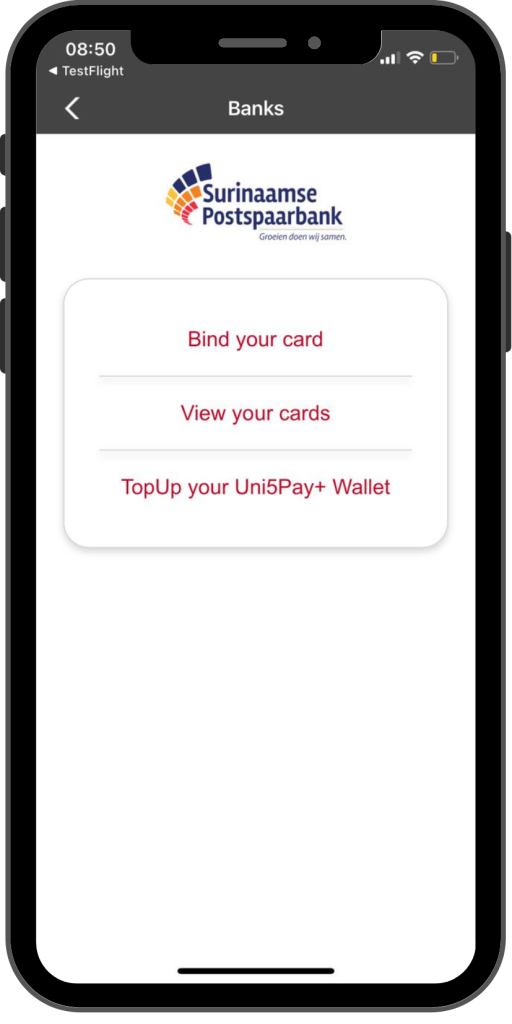

Mobile Top-up
Where you in the middle of calling someone and your credits ran out? Just buy your Telesur and Digicel top-up in the Uni5Pay+ app! Top-up your own account or your friends and family’s accounts.
The instructions are listed below.
- Ga naar het menu
- Klik op "Beltegoed"
- Kies voor "Telesur"
- Vul het telefoonnummer in waarop je wilt opwaarderen
- Kies het bedrag dat je wilt opwaarderen of voer het bedrag zelf in.
- Click op "submit".
- Voer je betalingswachtwoord in of Touch of Face ID.
- Je opwaardering is succesvol.
- Ga naar het menu
- Klik op "Beltegoed"
- Choose “Digicel”.
- Vul het telefoonnummer in waarop je wilt opwaarderen
- Kies het bedrag dat je wilt opwaarderen of voer het bedrag zelf in.
- Click op "submit".
- Voer je betalingswachtwoord in of Touch of Face ID.
- Je opwaardering is succesvol.

Utility Payment
Tired of standing in line to pay your bills? You don’t have to anymore! Pay all of your utility bills in the Uni5Pay+ app! Add your accounts, check your balances, and pay. The instructions are listed below.
- Ga naar het menu
- Klik op "Utility Payments"
- Kies "EBS"
- Kies je account.
- Kies je betaalbedrag.
- Klik op "betaal".
- Voer je betalingswachtwoord in of Touch of Face ID.
- Je betaling is succesvol.
- Ga naar het menu
- Klik op "Utility Payments"
- Kies "EBS"
- Kies je account.
- Kies je betaalbedrag.
- Klik op "betaal".
- Voer je betalingswachtwoord in of Touch of Face ID.
- Je betaling is succesvol.
- Ga naar het menu
- Klik op "Utility Payments"
- Kies "SWM"
- Kies je account.
- Kies je betaalbedrag.
- Klik op "betaal".
- Voer je betalingswachtwoord in of Touch of Face ID.
- Je betaling is succesvol.
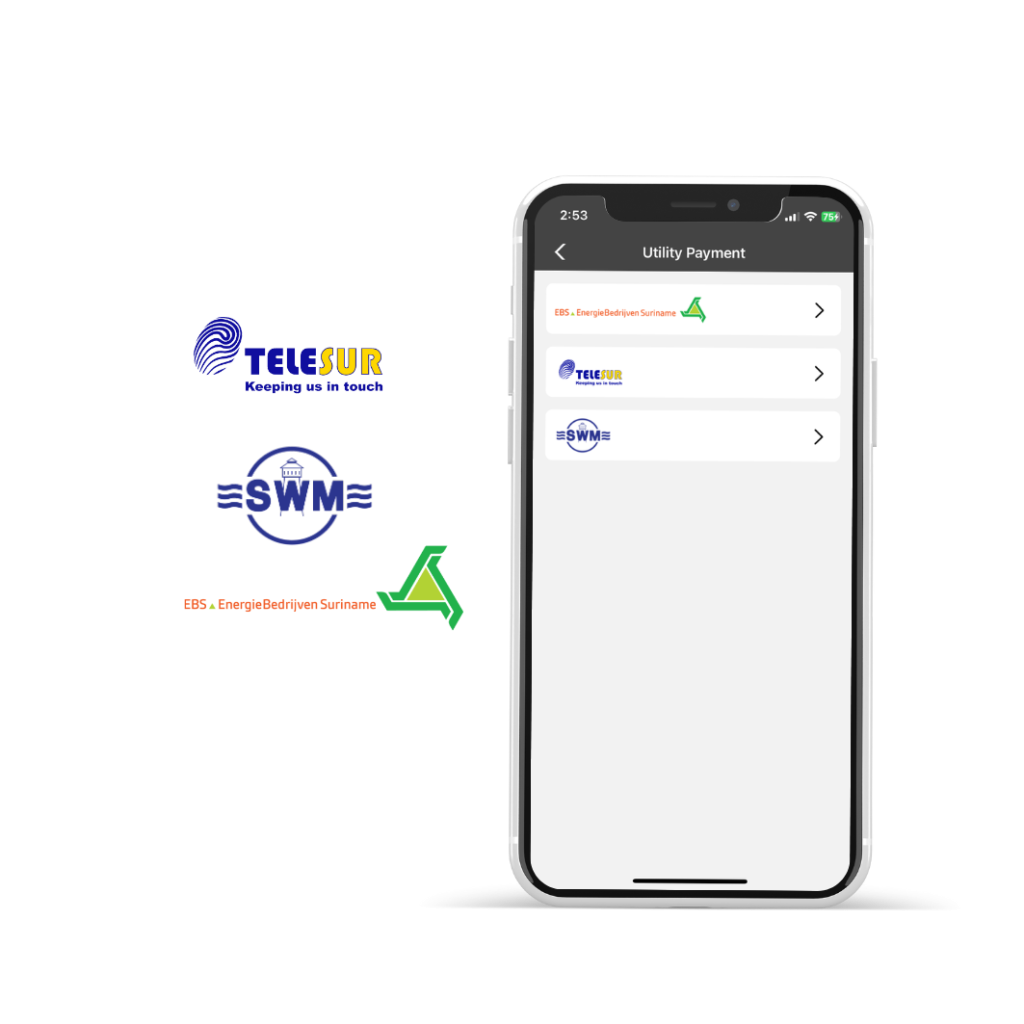
Driver’s Licenses Payment
From now on you can pay for your driver’s license renewal, duplicate and international license with Uni5Pay+. Check the instructional video: Uni5Pay+ Betaling Rijbewijzen.
- Download en registreer voor de Uni5Pay+ app.
- Laad je wallet op via een bankovermaking of een cash storting. Volg de instructies hier.
- Ga naar KPS Rijbewijzen en kies voor "Verleng uw rijbewijs".
- Vul de gevraagde informatie in en upload de benodigde documenten.
- After your information has been verified, click the “Pay via Uni5Pay+” button.
- Er verschijnt een QR-code — open de Uni5Pay+ app en tik linksonder op “Scan QR”.
- Richt de camera van je mobiele telefoon op de QR-code.
- Bevestig de betaling met je Face/Touch ID of met je betaalwachtwoord. Ben je je betaalwachtwoord vergeten? Klik dan hier voor de instructies.
- You have now paid for your driver’s license renewal.

Firearm License Payment
From now on you can pay for your firearm license application and registration with Uni5Pay+. Check the instructional video: Uni5Pay+ Betaling Vuurwapenvergunning.
- Download en registreer voor de Uni5Pay+ app.
- Laad je wallet op via een bankovermaking of een cash storting. Volg de instructies hier.
- Ga naar Vuurwapenvergunning en kies de gewenste dienst.
- Vul de gevraagde informatie in en upload de benodigde documenten.
- Kies Uni5Pay+ als betaalmethode.
- Er verschijnt een QR-code — open de Uni5Pay+ app en tik linksonder op “Scan QR”.
- Richt de camera van je mobiele telefoon op de QR-code.
- Bevestig de betaling met je Face/Touch ID of met je betaalwachtwoord. Ben je je betaalwachtwoord vergeten? Klik dan hier voor de instructies.
- You have now paid for your firearm license or registration.
